How to Install Merkury Doorbell Camera Without Existing Doorbell
The answer to “How to Install the Merkury doorbell camera without an existing doorbell” is not easy. However, following the process created by experts may reduce the effort to the lowest. Here is a complete expert guide with beginner-friendly tutorials and troubleshooting tips for common problems.
Merkury is the brand when it comes to surveillance. It gives a wonderful user experience and smart control through the Geeni mobile app. Moreover, it provides the easy-to-install, easy-to-maintain, and easy-to-use gadgets,
In the list of affordable and innovative Merkury products, Merkury’s doorbell camera has its firm position. The innovative features, high picture quality, affordable price, control with the Geeni app, and integration with Voice assistants like Alexa and Google make it the best choice.
Although Merkury has designed the Merkury doorbell camera to use with the existing doorbell, following some steps, you can install the Merkury doorbell camera without the existing doorbell. Let’s jump into the actual discussion!
Indoor Power Adapter for Merkury Smart Wi-Fi Doorbell:
It would help to have an adapter to supply power to install the Merkury doorbell camera without an existing doorbell. One thing to remember is that the Merkury doorbell doesn’t work with every power adapter. It would help if you bought the Mercury doorbell indoor power adapter.
With the help of a screwdriver, connect black and red cables to the backside of your video doorbell. For this, unscrew the two silver screws(terminals) on Merkury smart doorbell camera, and connect the wires under them; choose the nearest power outlet to plug the power adapter afterward. Screw them up and wait for the red light to blink, indicating the successful connection.

Extending the Adapter Wire for your Merkury Smart Wi-Fi Doorbell if Necessary
You can extend the adapter if the power outlet is not near the gate to reach the nearest possible power outlet.
Voltage Requirements for Merkury Doorbell Camera Installation
The Merkury Doorbell camera needs a steady wi-fi connection, Geeni app integration, and continuous power supply; Now, what voltage is required to operate the Merkury Doorbell camera? The Merkury doorbell camera requires an alternative current between 16 and 24 volts and 10 VA.
How to install Merkury doorbell camera without existing doorbell
To install the Merkury Doorbell Camera Without an existing doorbell, you must follow certain steps, such as installing the power supply, mounting the camera, and connecting it to the Geeni app and Wi-Fi network. A battery-powered camera or plug-in chime is used for the power supply. Mount the Camera carefully on your desired position. Install the Geeni app and follow the instructions to connect your Merkury doorbell camera to your smartphone. Finally, test the camera’s functionality. For troubleshooting, visit the blog.

Install a Plug-in Chime for your Merkury Smart Wi-fi Doorbell:
The Merkury smart doorbell camera has its own chime connection. You can use a plug-in chime if you don’t want to use the power adapter. The chime connection is the tiny white box with a Merkury doorbell camera that helps the doorbell make the small chime circuit.
This plug-in chime circuit is distinct and separate from the circuit of your doorbell. The plug-in chime circuit will reduce the power hassle and help make installing a Merkury doorbell camera without an existing doorbell easier and more efficient.
Mounting the Merkury Doorbell:
The most crucial part of the installation process is when you try mounting the Merkury doorbell.
The experts suggest you wait to mount the devices before connecting them to your account on the Geeni mobile application.
Connecting your devices with the Geeni app will reduce the hassle by up to 50%. It will help with the pairing easily and efficiently.
Steps to Mount your Merkury Doorbell:
The step-by-step tutorial will help you connect the Geeni App and the video doorbell.
- The Merkury doorbell camera doesn’t have a mounting plate. For this purpose, you will have to drill the holes yourselves.
- The ideal height of a Merkury doorbell camera is a minimum of 4 feet from the ground. Ideally, they suggest using the 9mm drill to make holes in the wall.
- After drilling, screw the Merkury doorbell camera into the holes.
- Afterward, drill deeper for cables and run the cable through that hole. Here is the end of the mounting process.
Steps to Connect your Video Doorbell to the Geeni App:
This is the most important step in the process of installing a Merkury doorbell camera, with or without an existing doorbell. Like every Merkury smart device, you need to connect the doorbell camera with the Geeni app on your smartphone or tablet.
- First, turn on the Merkury Doorbell camera; you will see the blue or red light blinking.
- Now, download and install the Geeni app on your smartphone or tablet. You will find the Geeni app in the App Store or Google Play Store.
- After installation of the Geeni app, open it and select ‘Add Device.’’
- Tap on “Smart Doorbell” in the list.
- If the Merkury doorbell camera is turned off, it will ask you to turn it on. Otherwise, select “next.”
- Now, you will see a wi-fi network interface.
- Fill out your Wi-Fi credentials in the form, and you will see a QR code.
- Now scan the QR code on your camera and wait for a beep.
- Congratulations, You are done with the installation process.

Troubleshooting Common Issues
-
Connectivity problems:
- Ensure the Merkury doorbell camera is compatible with your home smart setup.
-
Connectivity or Malfunctioning problems:
- Make sure that the power source continuously supplies power.
-
Inadequate picture:
- Mounting the Doorbell camera in the wrong position may cause frustration.
-
Geeni app connectivity issues:
- Follow the instructions in the user manual to connect the camera to your Geeni app.
-
Wi-fi connectivity issues
- Scan the QR code through your Camera and follow all the on-screen instructions carefully
- Make sure the wi-fi is working well and the data supply is continuous.
- Make sure you give accurate wi-fi credentials.
-
For other problems:
- If you are still facing problems, check the app settings to see if there is no blockage from there.
- Make sure the Geeni App is up-to-date because many updates restrict some devices.
- Kindly double-check the Wi-Fi setup to see if there is no firewall or security blockage.
- If you still need help, kindly visit Merkury’s official website and seek professional help.
- Make sure you have read the user manual and followed the steps accurately.

FAQs:
Can I install a Merkury doorbell camera without an existing doorbell?
Yes, you can install a Merkury doorbell camera without an existing doorbell. All you have to do is buy a model of camera that allows for battery power. Please charge the battery, mount it at the desired height on your door or wall, and connect to the Geeni app and Wi-Fi. It’s good to go.
What if I don’t have a power source near my door for a wired installation?
You can still install a Merkury doorbell camera if you don’t have a power source near your door. You can buy the battery-powered Merkury doorbell camera. Charge the battery before installing the camera. Install the Geeni mobile application and connect your devices to mobile. Finally, connect to your Wi-Fi network.
Do I need any special tools or equipment for the installation process?
No, you don’t require special tools or equipment for the installation process. One screwdriver and a drilling machine are more than enough for mounting. Tools like a smart phone with the Geeni app, a stable wi-fi source, and a QR code scanner are also required. Having a bubble level for mounting and a power drill is optional.
Where can I place the Merkury Doorbell Camera for optimal performance?
The best measure of optimal performance is eye level. Make sure you have a clear view of the entryway. The place must have a strong Wi-Fi signal near your power outlet; around 4-5 feet above the ground is common. Ensure the camera is mounted in a place where it is protected from rain, direct sunlight, or snow.
Can I connect the Merkury Doorbell Camera to my existing smart home system?
Yes, you can connect the Merkury doorbell camera to your existing smart system, but you need to check if it is compatible with your existing smart home system. Read the user manual or product description to check if the camera supports integration with Alexa, Google Assistant, or HomeKit from Apple.

Final Thoughts:
You must follow critical steps to install a Merkury doorbell camera without an existing doorbell. First of all, you need to select what your power source will be. You can use a battery-powered Merkury smart doorbell camera or an indoor power adapter.
After buying the camera, mount it carefully with the help of a screwdriver, and make sure that the angle and height perfectly show the entryway.
Afterward, download and install the Geeni mobile application on your smartphone or tablet from the App Store or Google Play Store. Connect your camera with the Geeni app and your wi-fi network by following on-screen instructions until you get the QR code.
Now, scan the QR code through your camera and complete the installation process. If you face any problems during the installation, check the connectivity, compatibility, and mounting accuracy.
If you have followed the above guide properly, you must’ve installed the Merkury smart doorbell camera on your door. If you face any problems, visit Merkury’s customer care department for professional assistance.
Let us know your thoughts on this guide, and consult us for more like this. Thank you.

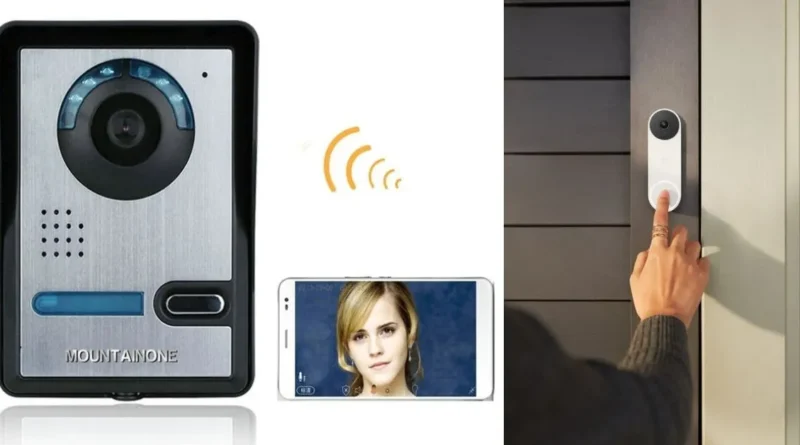
Pingback: How to Use Merkury Camera Without Wi-Fi
Attractive section of content. I just stumbled upon your weblog and in accession capital to assert that I acquire actually enjoyed account your blog posts. Anyway I will be subscribing in your augment or even I success you get admission to constantly quickly.